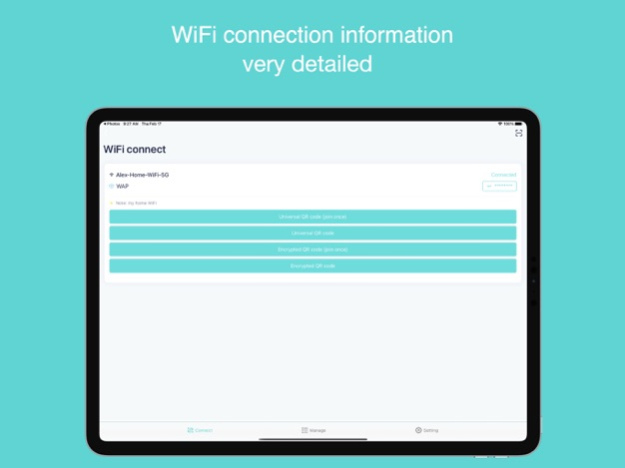WiFi Share Helper 1.2.1
Continue to app
Free Version
Publisher Description
This application provides a variety of QR code types, universal QR code, encrypted QR code, to ensure the information security of WiFi. If you use "join once" to connect to WiFi, the user's system will not retain WiFi information, and the next time the user is under the coverage of this WiFi, it will not automatically connect to this WiFi, preventing the automatic connection to WiFi and the exposure of private travel information.
This application mainly helps users manage WiFi information and share WiFi connections with friends and family. For example, developers often forget their home WiFi passwords, and they need to manage multiple WiFi passwords (home, parents’ home, and parents-in-law’s home). embarrassment. If you download this application, these problems can be solved very well, you can easily manage multiple WiFi, if friends and relatives need to connect to WiFi, users only need to click the button to share the QR code, no longer need to search for passwords everywhere It also avoids repeated confirmation of the password.
Also, Cafes, restaurants, offices and other public places, each time a customer comes to ask for the WiFi password, and you need to keep confirming the password, at this time, print out the QR code generated by this application for the customer to scan, then It is much easier, and customers are also freed from the complexity of entering passwords, and can directly scan to complete the connection.
Oct 27, 2022
Version 1.2.1
1. Fix bugs.
About WiFi Share Helper
WiFi Share Helper is a free app for iOS published in the System Maintenance list of apps, part of System Utilities.
The company that develops WiFi Share Helper is hao wang. The latest version released by its developer is 1.2.1.
To install WiFi Share Helper on your iOS device, just click the green Continue To App button above to start the installation process. The app is listed on our website since 2022-10-27 and was downloaded 4 times. We have already checked if the download link is safe, however for your own protection we recommend that you scan the downloaded app with your antivirus. Your antivirus may detect the WiFi Share Helper as malware if the download link is broken.
How to install WiFi Share Helper on your iOS device:
- Click on the Continue To App button on our website. This will redirect you to the App Store.
- Once the WiFi Share Helper is shown in the iTunes listing of your iOS device, you can start its download and installation. Tap on the GET button to the right of the app to start downloading it.
- If you are not logged-in the iOS appstore app, you'll be prompted for your your Apple ID and/or password.
- After WiFi Share Helper is downloaded, you'll see an INSTALL button to the right. Tap on it to start the actual installation of the iOS app.
- Once installation is finished you can tap on the OPEN button to start it. Its icon will also be added to your device home screen.